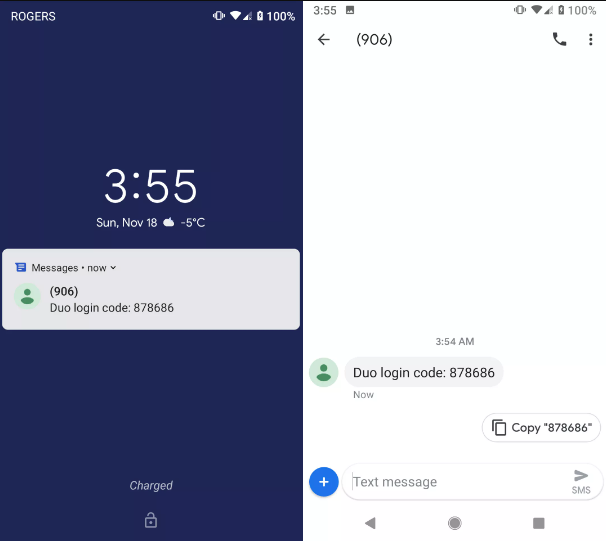MSE files that are Perfect Keyboard Macro files can be opened using Pitrinec Software’s Perfect Keyboard program.
If your MSE is related to Magic Set Editor, then it’s probably named something like *.mse-set. These are archives that, when opened, reveal a file named “set,” probably without a file extension, as well as a JPG of the card.
You can open the archive with 7-Zip or any other file unzip tool (but you might have to first append “.zip” to the end of the file). The “set” file can be viewed with any text editor.
Tips: While it’s probably not too likely with a less common extension like MSE, you might find that one program opens these files by default when you’d really rather have another supporting program do it. Luckily you can change file associations in Windows if you’d like to.
How to Convert an MSE File
MSE files that you’re using with MediaShow can be “converted” to WMV and some other video formats with the Produce button.
We aren’t aware of other file formats an MSE can be converted to using 3ds Max, but it’s assumed that the program supports a lot of different export formats — these types of programs typically do. You can probably find a list of them through a File > Save As or Export menu within the 3ds Max program.
The same thing applies to the other formats mentioned above. If those kinds of MSE files even can be converted to other formats, it’s most likely accomplished through the specific program that opens that type of MSE file.
For instance, Maize Sampler may be able to convert an MSE to an audio format while Perfect Keyboard might support exporting its MSE file to a text-based format.
Still Can’t Open the File?
If your MSE doesn’t open with any of the above programs, you might double-check that you’re reading the file extension correctly.
Although their file extensions are similar, MSE files don’t open with the same programs that MSI, MSR, MSG, and MSDVD files do.
If you have one of those files, follow the link to learn more about it and what file openers support that format.
If your MSE doesn’t open with the suggestions from above, we recommend using a text file viewer like Notepad++ to open the file as a text document.
There may be some identifiable text within all the gibberish that makes up your MSE that can help determine what program was used to create it or what format the file is in.