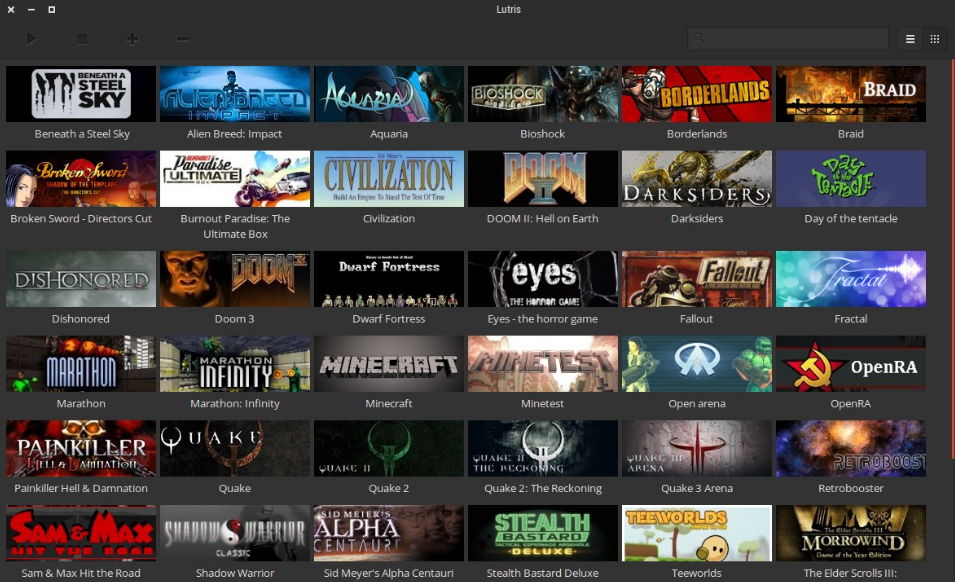How to Open, Edit, & Convert IFC Files
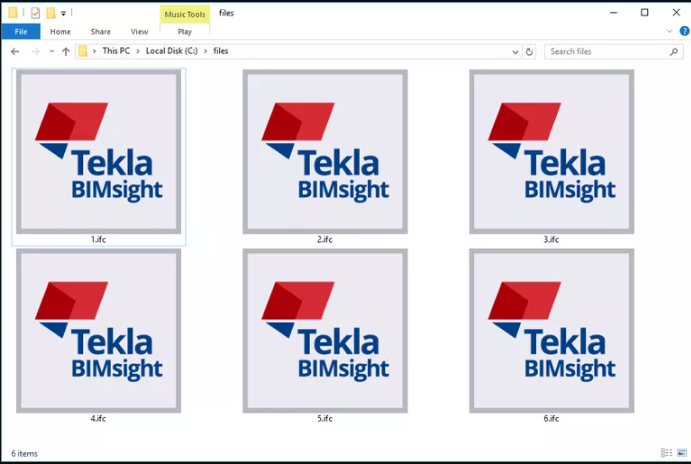
IFC File,A file with the IFC file extension is an Industry Foundation Classes file. The IFC-SPF file format is currently developed by buildingSMART and is used by Building Information Modeling (BIM) programs to hold models and designs of facilities and buildings.
IFC-XML and IFC-ZIP files are very similar to the IFC-SPF format but instead use the .IFCXML and .IFCZIP file extensions to indicate that the IFC data file is either XML-structured or ZIP-compressed, respectively.
Note: IFC is also an abbreviation for technology terms that have nothing to do with a file format, such as interface clear, input flow control, the Internet FAQ Consortium, and integrated framework chart.
How to Open an IFC File
IFC File,IFC files can be opened with Autodesk’s Revit, Tekla’s BIMsight software, Adobe Acrobat, FME Desktop, Constructivity Model Viewer, CYPECAD, SketchUp (with the IFC2SKP plug-in), or GRAPHISOFT’s ARCHICAD.
Note: See how to open an IFC file in Revit if you need help using the file with that program.
IFC Wiki has a list of several other free programs that can open IFC files, including Areddo and BIM Surfer.
Since IFC-SPF files are just text files, they can also be opened with Notepad in Windows, or any other text editor — see our favorites in our Best Free Text Editors list. However, only do this if you want to see the text data that makes up the file; you won’t be able to see the 3D design in a text editor.
IFC-ZIP files are just ZIP-compressed .IFC files, so the same text editor rules apply to them once the .IFC files have been extracted from the archive. A file unzip program can open a ZIP-compressed file.
On the other hand, IFC-XML files are XML-based, which means you’ll want an XML viewer/editor to see the text in those types of files.
Solibri IFC Optimizer can open anfile, too, but only for the purpose of reducing its file size.
Note: If you find that an application on your PC does try to open the IFC file but it’s the wrong application or if you would rather have another installed program open IFC files, see our How to Change the Default Program for a Specific File Extension guide for making that change in Windows.
How to Convert an File
You can save an file to several other file formats using IfcOpenShell. It supports converting IFC to OBJ, STP, SVG, XML, DAE, and IGS.
See BIMopedia’s Creating 3D PDFs from IFC Files if you want to convert an IFC file to a PDF using Autodesk’s Revit software.
Some of the programs from above that can open an IFC file may also be able to convert, export, or save the file to another format