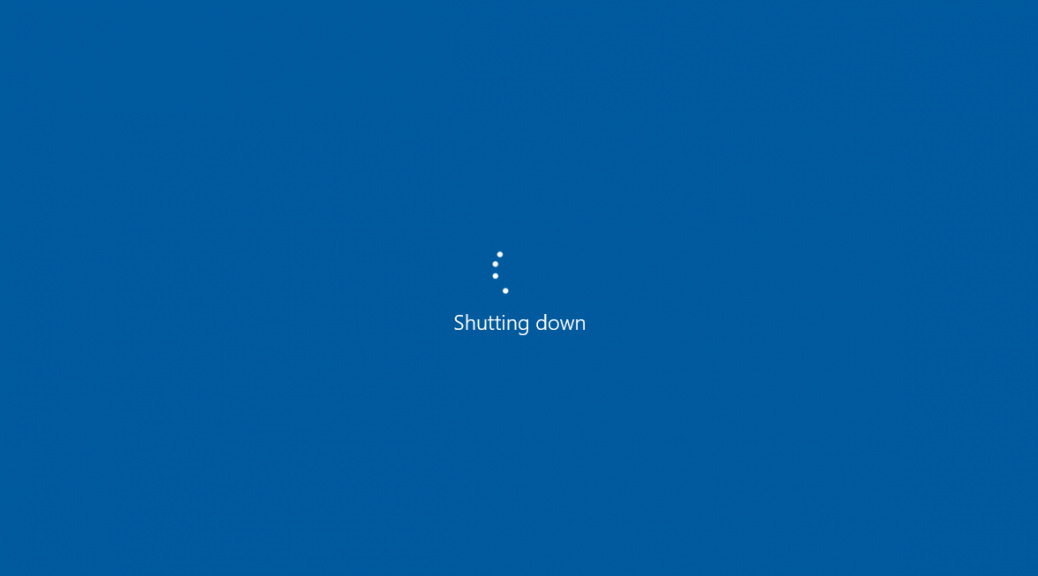How Do I Get Rid of a Polymorphic Virus?
The best way to remove sneaky and malicious software like this is to use a tough antivirus software program that can find and eliminate all kinds of threats. Even though a polymorphic virus can change itself to avoid detection, the best antivirus programs use heuristic scanning and behavior-based detection processes to seek out crucial components a threat might have or behaviors it might use to steal your sensitive information. Look for an antivirus that uses at least one of these types of processes; it’s worth the money if you’re serious about protecting your information from hackers.
There are other options you can try:
- It might be possible to manually remove a polymorphic virus simply by uninstalling specific apps relating to it. Both Windows and MacOS have clear ways to uninstall apps you no longer want to use.Once the suspected program is removed, run your antivirus software again to see if the warning still appears. This step is not always easy to perform since you might not know exactly which program triggered the warning. Polymorphic viruses are notoriously difficult to detect and remove plus, when Trojans are involved, they can infect multiple programs, too, so the removal of a single program might not eliminate the problem.
- If you’re still receiving a warning or noticing a problem on your system, you may have a persistent malware infection that causes the virus to keep coming back repeatedly. To deal with that, you can try removing the virus without using an antivirus application. Most of the time, however, both antivirus and anti-malware will be needed to remove these types of infections.If the problem is on a mobile device, you may need to try different techniques to remove the virus from Android.
- If none of those steps solve the problem, you can use System Restore to return to an earlier point on your computer before you picked up the IDP.Generic virus. Be sure to select a period of time where you know you definitely didn’t already have the virus on your computer. This process is fairly complicated, so be sure you feel confident in your computer knowledge before trying it.
How Can I Avoid Getting a Virus Again?
There are a few crucial ways in which you can lower your chances of being re-infected with a virus of any kind. It comes down to taking a proactive approach and recognizing that a hacker doesn’t care who you are; he just wants your information or to use your computer for illegal purposes.
- Update your antivirus software and malware protection. This is perhaps the single-most important thing you can do to avoid viruses. You can even get an antivirus program for Android devices or for Chromebooks, so there’s no excuse for not having one installed.
- Update your operating system. This helps ensure that any security issues are fixed quickly, and it’s harder for a virus to infect your computer.
- Be wary of new programs. It’s important to know the source of the programs and apps you’ve downloaded. Less reputable sites can include potentially unwanted programs (PUPs) that often contain these kinds of viruses.
- Stick to well known websites. Viruses can infect your computer through the suspicious websites you might browse. Clicking on the ‘wrong’ link or a pop-up ad can lead to you downloading a virus in seconds.