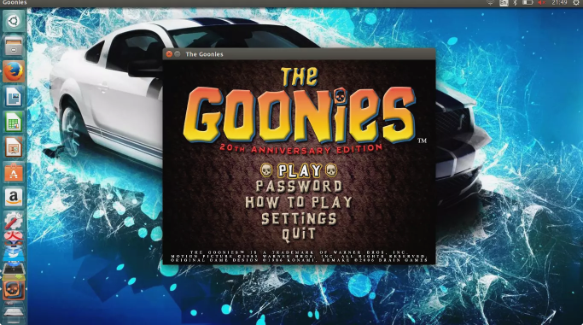Pitfalls ,Too Many Subdivisions Too Early
Pitfalls ,Subdividing your mesh too early in the modeling process will only cause pain and regret, and often contributes to the lumpy or irregular quality seen in a lot of novice work. As a rule of thumb: Don’t add resolution until you’re sure you’ve nailed the shape and silhouette with the polygons you already have.
If you do find yourself in a situation where you need to modify the overall shape of your model but have already subdivided to a point where you can’t do it efficiently, try using the lattice tool in Maya’s animation menu. If you’re beginning to notice unsightly irregularities on the surface of your model, try using the relax brush to smooth out the lumps.
Always Modeling Seamless Meshes
It’s a common misconception among beginning modelers that a finished model needs to be a single seamless mesh. This isn’t the case at all, and trying to model things that way will only make your life more difficult.
A good way to think about the question of whether an element of your model should be seamless or separate geometry is to think about the way the model you’re building would be constructed in the real world, and then model it as close to that as possible.
Designers always say that form follows function, and that statement has some weight here — if you run into a situation where you think it’ll be easier to model something in two pieces, do it. Now having said that, there are two exceptions to this: 3d printing, and game art.
3D printing comes with a whole new set of rules that we won’t get into here, but if you’re interested there is a short tutorial series on the matter. With game art, it’s often preferable for the final asset to be a seamless mesh; however, the final game model is usually a retopologized version of a high-resolution mesh.
Not Using Image Planes
New modelers often try to eyeball stuff, or jump directly into Maya without considering design and composition, thinking “oh I’ll design it as I model it.”
A better habit is to carry around a little 5 x 7 pad of grid paper and during spare moments, sketch out orthographic ideas for buildings and environment assets. You’ll probably throw away twice as many of these as you save, but keep ones you like and post them in your workspace so that it’s there if you ever need it — one might fit into a future project, and then you can make a scan and pull it into Maya as an image plane. Not only does this help you work faster, but it also allows you to work more accurately, and accuracy is one of the keys to efficiency. And this counts double (or even triple) if you’re shooting for photorealism!
Now You Know What to Avoid!
Making mistakes is a critical part of the learning process, but it’s our hope that by knowing some of the common traps that plague beginners to 3D modeling, you’ll be able to avoid them yourself.