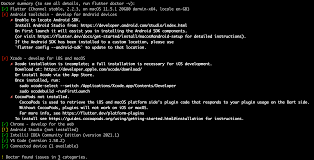Pitfalls ,Modeling is a lot of fun — until you find yourself frustrated by bad topology, non-manifold faces, extraneous subdivisions, and a whole bunch of technical issues that you may not know how to solve. In this list, we take a look at five common traps that beginning modelers often fall into. If you’re new to the wonderful art of 3D modeling, read on so that you can save yourself from one or two headaches down the road.
Pitfalls ,Too Ambitous, Too Soon
Pitfalls ,Ambition pushes us to strive for greater challenges that help us improve. But believing you can jump into a 3D modeling package and produce a masterpiece of staggering complexity your first time out will usually end in frustration and disappointment. CG forums have an often repeated statement by modelers: “This is an image I’ve had in my head for years, but I’ve been waiting for my technical skills to catch up.”
CG is hard, technical, and complex. When you’re planning your projects ask yourself, “what are the technical hurdles I might run into, and can I realistically solve them at this time?” If the answer is an honest “yes,” then go for it! However, if a prospective project will require you to try hair, fluid, global illumination, and render passes for the first time ever, it’s probably smarter to study each of those concepts individually before you try to combine them in an image. Challenge yourself, but try to know when your ambition is getting the better of you.
Pitfalls ,Ignoring Topology
Pitfalls ,Topology and edge flow are incredibly important for character models that are meant for animation. For static game-meshes and environment models, edge flow is less important, but that doesn’t mean it should be ignored entirely.
Model in quads (four-sided polygons) as often as possible, especially if you plan on taking a model into Zbrush or Mudbox for sculpting later. Quads are ideal because they can be subdivided (for sculpting) or triangulated (for game-engines) very smoothly and easily.
Topology is a vast topic, and going into detail here would be impossible. Just keep some of the basics in mind while you work:
- Avoid N-gons (polygons with five or more sides).
- Keep triangles to a relative minimum.
- Try to have evenly spaced subdivisions, and avoid elongated faces. Your polygons don’t have to be perfectly square but keep them as close as you can, within reason.
- For an animated mesh, add extra edge loops wherever there will be deformation (elbows, knees, lips, etc.).
- Remember to clean up topology artifacts after using Maya’s bevel tool, which often creates triangles and occasionally n-gons.
- If you smooth your model and notice “pinching,” try to think about how you can reroute edges so that your mesh smooths more favorably.
- If you notice non-manifold geometry, stop what you’re doing and fix it immediately.