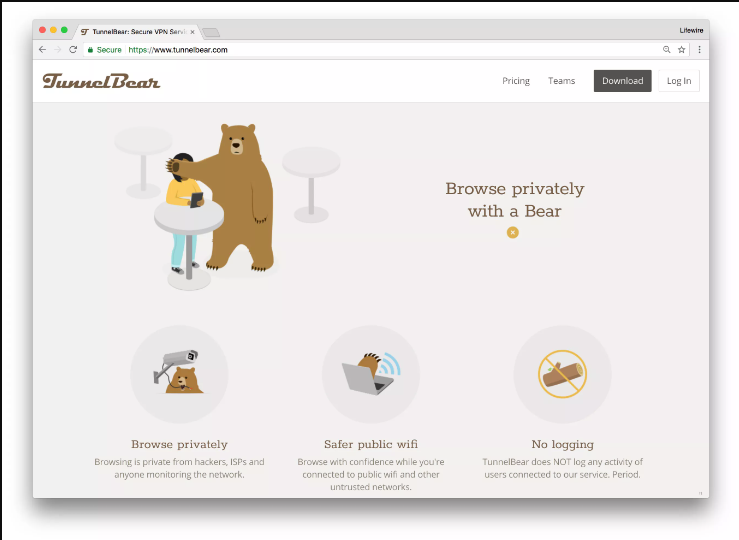DISABLE INTERNET EXPLORER IN WINDOWS XP
One way to disable Internet Explorer in Windows XP is to use the Set Program Access and Defaults utility, available as part of all Windows XP installations with at least the SP2 service pack installed.
- Navigate to the Control Panel. Go to Start, click Control Panel (or Settings and then Control Panel, depending on how Windows is set up on the computer).
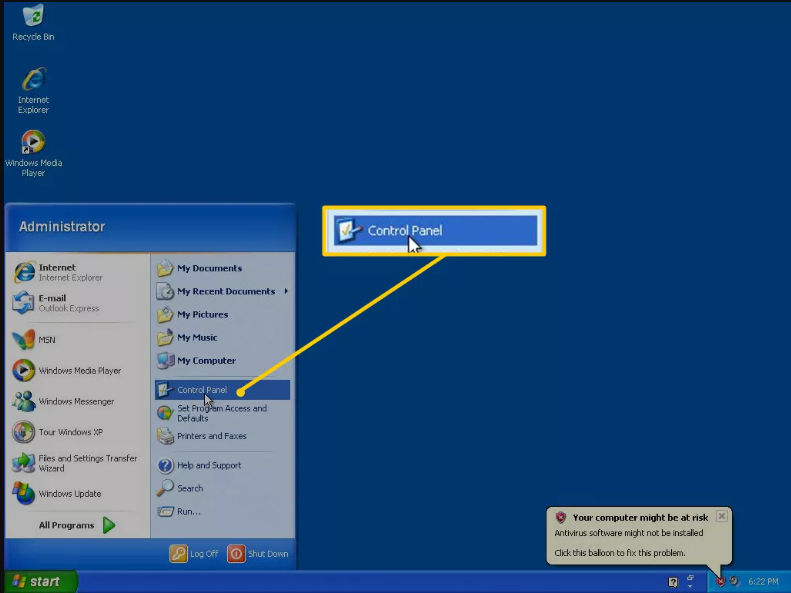
2. In the Control Panel, click Add or Remove Programs.
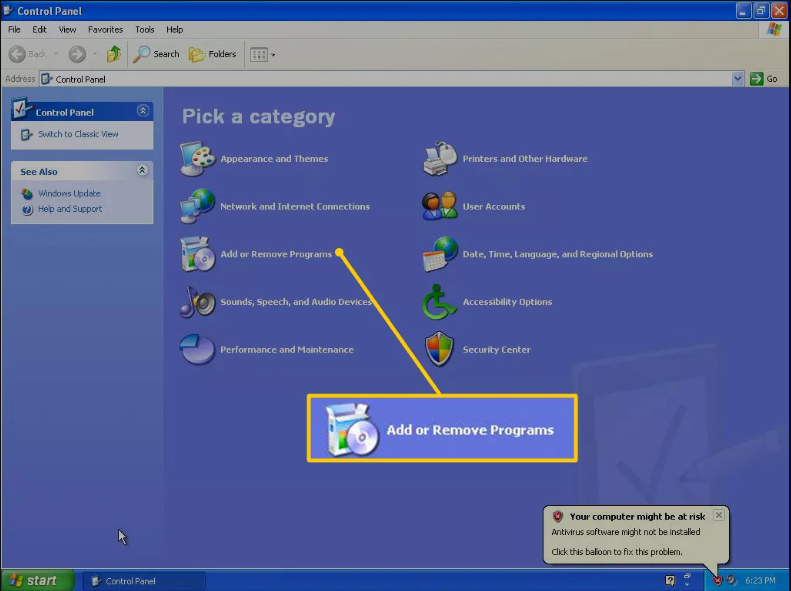
3. In the Add or Remove Programs window, select Set Program Access and Defaults.
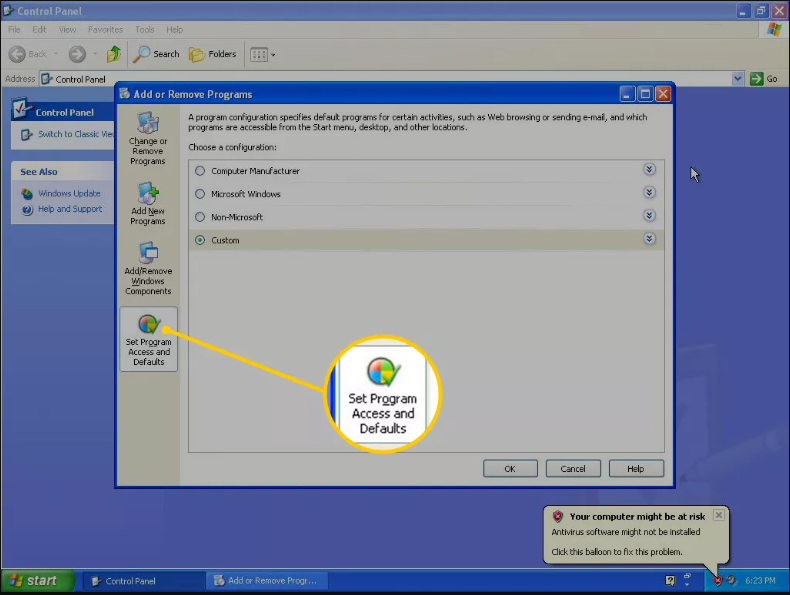
4. In the Choose a configuration section, choose Custom.
5. In the Choose a default Web browser section, clear the Enable access to this program check box.
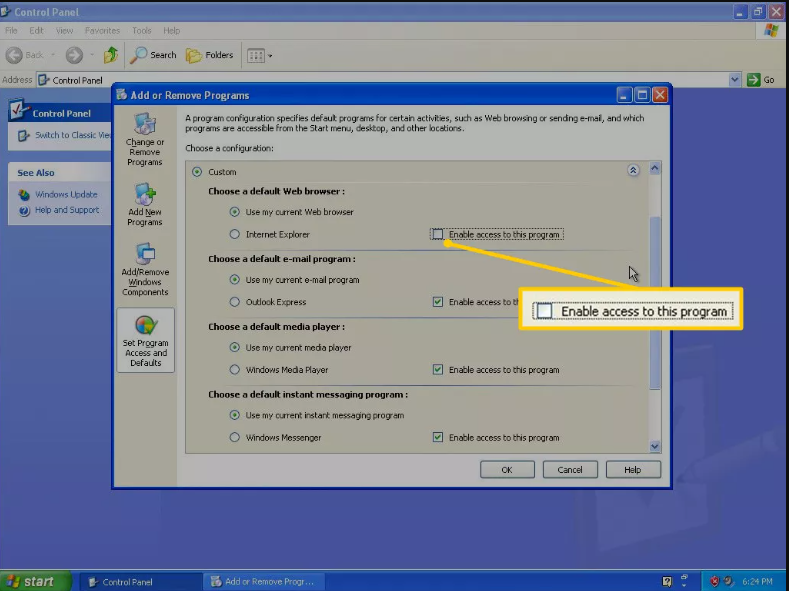
6. Select OK. Windows XP applies the changes and the Add or Remove Programs window closes automatically.