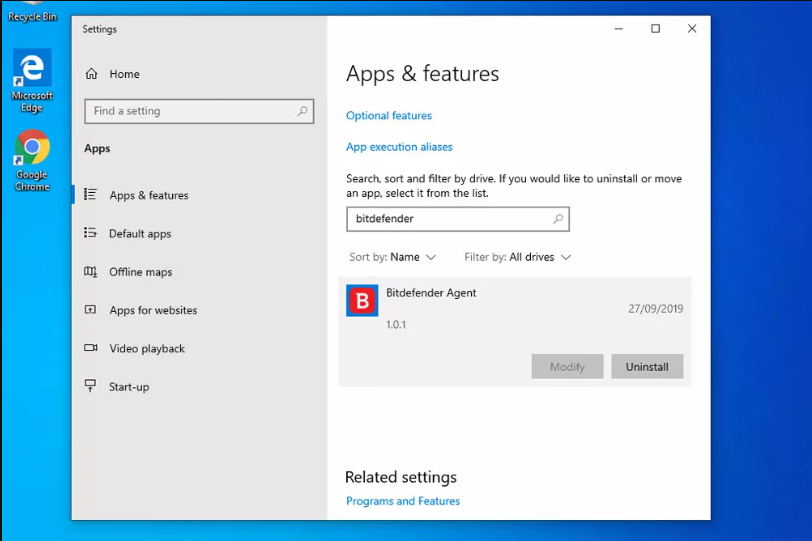How to Uninstall Bitdefender Agent From Windows
If you’re happy enough with simply removing the main antivirus program, then you can stop your uninstall process there. However, if you want to remove any trace of Bitdefender from your system, then it’s a good idea to follow these steps to remove the Bitdefender Agent, too.
- Search for “Programs” in the Windows search bar, then select Add or Remove Programs in Windows 10, or select Programs and Features if you’re on Windows 7 or 8.1.
- Search for “Bitdefender” again, select Bitdefender Agent from the list, then select Uninstall > Uninstall.
3. Wait for the uninstall process to complete. After a few minutes your Windows PC should be entirely free of Bitdefender Antivirus.