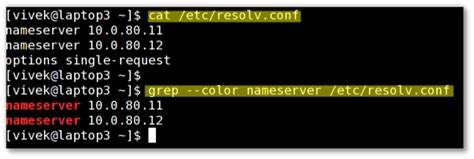Reflective/Transmissive Combination
- DLP (1-Chip) – Used in Video Projectors – In this arrangement, there is a single white light source that is reflected off of a single DLP DMD chip.
- Then, color is added as reflected light passes through a high-speed color wheel, through the lens, and then to the screen.
For further technical explanations on DLP, check out our companion article: DLP Video Projector Basics.
Displaying Color – Calibration Standards
So, now that the electronics and mechanics have been worked out on how a color image gets to either your TV or video projection screen,
the next step is to figure out how those devices can reproduce color as accurately as possible, despite technical limitations.
This is where the application of color standards within the visible Color Space become important.
Some of the color calibration standards for TVs and Video Projectors that are in use currently are:
- NTSC – The basic standard for analog color (U.S.).
- Rec.601 – Improvement over basic NTSC standard.
- Rec.709 – For use with HDTVs and HD Video Projectors.
- Rec.2020 – Intended for use with 4K Ultra HD TVs and Video Projectors.
- sRGB – For Use Mostly in PC Monitors for displaying graphics.
Calibration Standards
Using a combination of hardware (colorimeter) and software (usually via a laptop), a person can fine tune a TV or video projectors color reproduction capability to one of above standards (depending on the TV’s color specifications)
via adjustments provided in either the video/display settings, or service menu of the TV or video projector.
Examples of basic video (color) calibration tools that you can use, without the need of a technician, include test discs, such as Digital Video Essentials, Disney WOW (World of Wonder)
Color Perception, Back in 2015, a simple inquiry regarding what color a specific dress was sparked widespread interest in how we perceive color. The fact is, the ability to perceive color is complex, and not exact. DVD and Blu-ray Test Discs, the Spears and Munsil HD Benchmark, the THX Calibrator Disc, and the THX Home Theater Tune-up App for compatible iOS and Android phones/tablets.
An example of a basic video calibration tool that employs a Colorimeter and PC software, is the Datacolor Spyder Color Calibration System.
An example of a more extensive calibration tool is Calman by SpectraCal.
The reason the above tools are important, is that just as indoor and outdoor lighting conditions affect the ability of us to see color in the real-world,
those same factors also come into play as to what the color will look like on your TV or video projection screen, taking into consideration how well your TV or video projector can adjust.
Calibration adjustments not only include things such as brightness, contrast, color saturation, and tint control, but also other necessary adjustments, such as Color Temperature, White Balance, and Gamma.
The Bottom Line
Color perception in the real world and TV viewing environments involves complicated processes, as well as other external factors. Color perception is more of a guessing game than a precise science.
The human eye is the best tool we have, and although, in photography, film, and video, accurate color can be tagged to a specific color standard, the color you see in a printed photograph, TV, or video projection screen, even if they meet 100% of a specific color standards specification, still can’t look exactly the same as how it might look under real-world