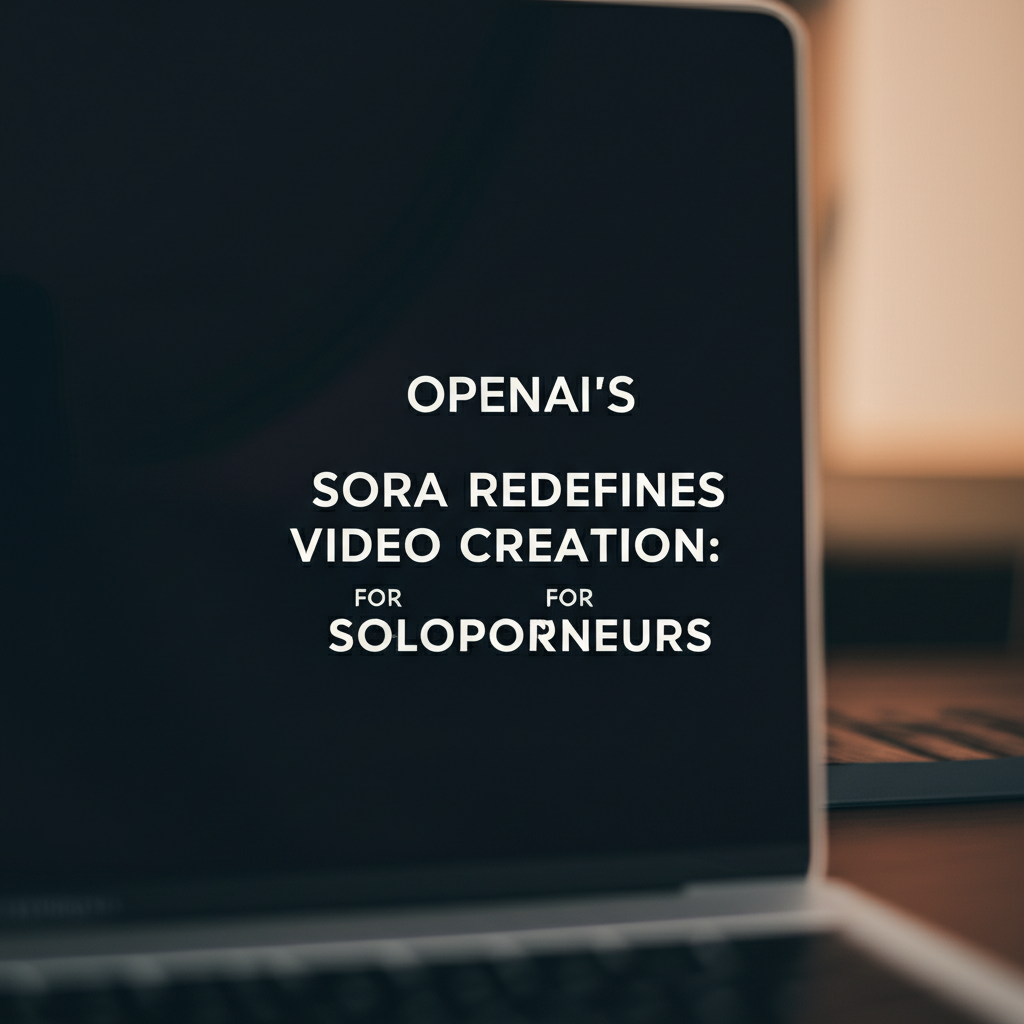Note: You might need to install Microsoft Access Database Engine 2010 Redistributable if you’re trying to use an ACCDB in a program that isn’t MS Access.
ACCDB File,How to Convert an ACCDB
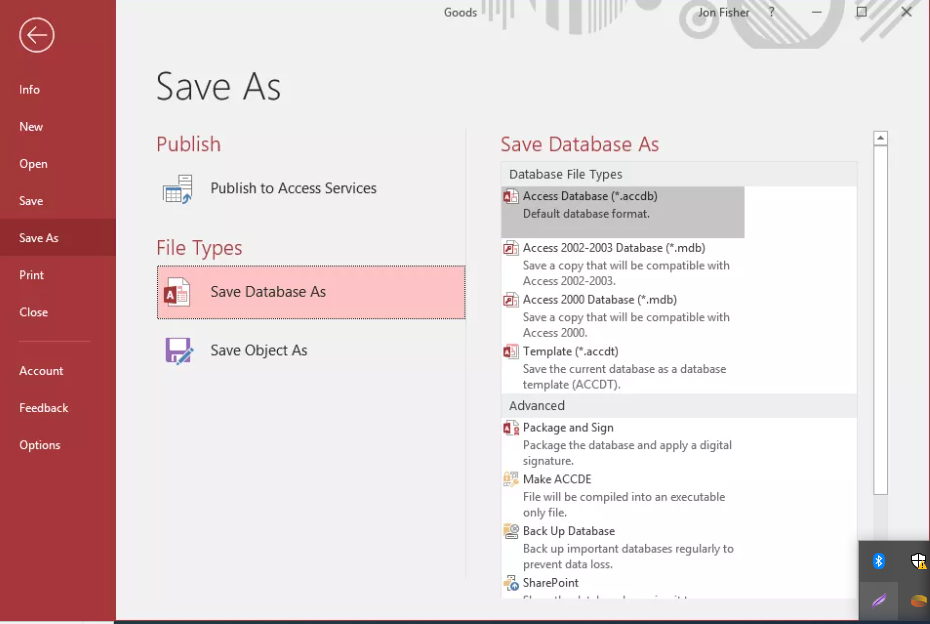
Using Microsoft Access is the best way to convert an ACCDB file to a different format. You can do this by opening the ACCDB file in Access and then saving the open file to a new format like MDB, ACCDE, or ACCDT (a Microsoft Access Database Template file).
You can also use Microsoft Excel to save the ACCDB file’s table to a different format, but since Excel is a spreadsheet program, you can only save to that type of format. Some of the supported formats in Excel include CSV, XLSX, XLS, and TXT.
Whether you’re using Access or Excel, you can convert an ACCDB to a PDF file using a free PDF printer like doPDF.
Keep in mind what I said above about the OpenOffice and LibreOffice software. You can use those programs to convert an ACCDB to ODB.
Follow the steps at Server Side Guy if you need to import an ACCDB file in Microsoft SQL Server.
More Information on ACCDB Files
If you’re looking to use your access database with SharePoint or Outlook, you should use ACCDB over MDB because it supports the security requirements set in place by those programs.
When compared to MDB, ACCDB also allows for multivalued fields, meaning that you can store multiple values in each record without having to build a separate database.
There is a 2 GB maximum file size put in place for ACCDB files. Because ACCDB files support file attachments, they are automatically compressed to help keep the total file size under that limit.
Unlike MDB, the ACCDB format does not support user-level security. This means that you can’t block off or hide certain areas of the database (e.g. a form) like you can when working in the MDB format.
ACCDB also does not support replication and cannot be opened or linked to using versions of Access prior to 2007.