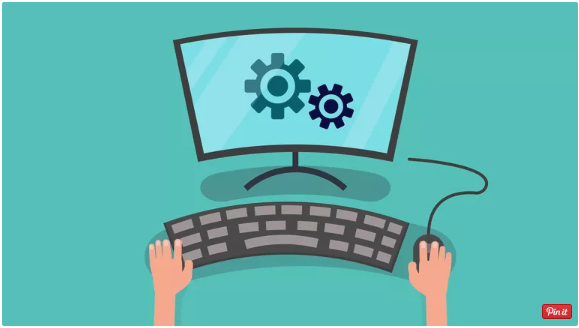Removing IE is really hard — disabling or hiding it is best
If you don’t use Internet Explorer, don’t uninstall it. Uninstalling Internet Explorer may cause your Windows computer to have problems. Even though removing Internet Explorer isn’t a wise option, you can safely disable Internet Explorer and use an alternative browser to access the internet on your Windows computer.
Why You Can’t Uninstall Internet Explorer
There are many reasons why people want to remove Internet Explorer from a Windows computer. Alternative browsers are sometimes faster, provide better security, and contain better features. However, there is no safe method to remove Internet Explorer from Windows.
Internet Explorer is more than a browser. It works as an underlying technology for a number of internal Windows processes including updating the operating system and apps, basic Windows functions, and more.
There are methods outlined on some websites that completely uninstall Internet Explorer and provide workarounds for the problems that removing it causes, but there may be too many problems and the workarounds may not work.
Instead of uninstalling Internet Explorer, disable it. You’ll get all the benefits that removing Internet Explorer gives, but without the possibility of creating serious system problems. Another option is to run two browsers simultaneously on a single PC. Designate one browser the default browser but both are free to access the internet.
How to Disable Internet Explorer
Test out an alternative browser first, such as Chrome or Firefox, then follow the steps below to disable Internet Explorer in your version of Windows. Because Windows Update requires the use of Internet Explorer, manual updates will no longer be possible. Automatic updates, if enabled, should continue unaffected.