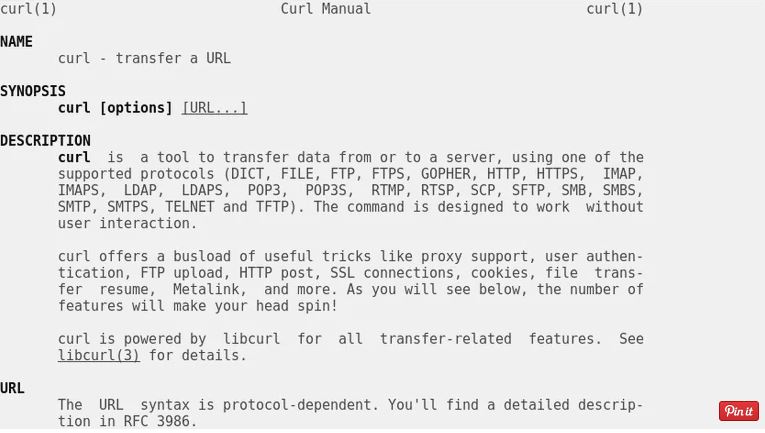Taking notes is easy if you have a smartphone, tablet, or computer
Whether you’re attending a high school, university, or college, something that you’ll always need is a quality note-taking app that saves your notes, backs them up to the cloud, and syncs them to your computer, tablet, and smartphone.
Here are our recommendations for the best note-taking apps on iOS, Android, Windows, and Mac, many of which are available for free on a variety of devices.
Best Note-Taking Apps for iOS Devices
After looking at numerous apps, we decided on a few that really shine when it comes to taking notes on iOS devices using on-screen keyboards, Siri, or the Apple Pencil. Below are some of the best note-taking apps we found for the iPhone, iPad, and other iOS devices.
NOTES (FOR NOTE-TAKING WITH THE APPLE PENCIL AND SIRI)

iPhone Notes App: Everything You Need to Know
Notes is Apple’s First-Party note app (it’s preinstalled on iOS devices) and it’s heavily integrated into the iOS operating system used on iPhone, iPod touch, and iPad. Users can ask Siri to create a note with their voice by saying “Start a new note” and changes made will sync between devices that are using the same iCloud account.
Available on: iPhone, iPad, iPod touch, and Mac.
NOTABILITY (FOR COLLABORATING ON NOTES WITH CLASSMATES)
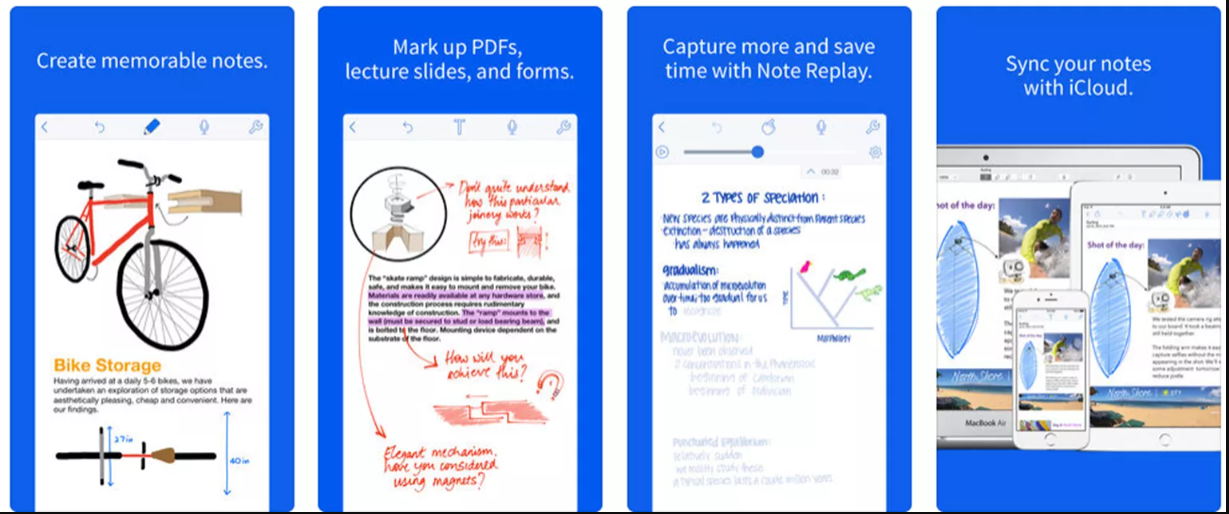
Notability is a third-party note-taking app for Apple devices that is a solid alternative for those that don’t like the feel of Notes. Notability allows for the creation and editing of text and image notes however its main claim to fame is its streamlined editing of PDF documents and the ability for others to leave audio notes when collaborating on a project. Notability notes can also be shared via Google Drive, AirDrop, any email service, and Dropbox.
Available on: iPhone, iPad, iPod touch, and Mac.
Best Note-Taking Apps for Android Phones and Tablets
We also looked at numerous note-taking apps for Android phones and tables, found a few that really shine when it comes to taking notes using on-screen keyboards, voice-to-text, or a stylus. Below are some of the best note-taking apps we found for Android devices.
GOOGLE KEEP (FOR NOTES AND REMINDERS)
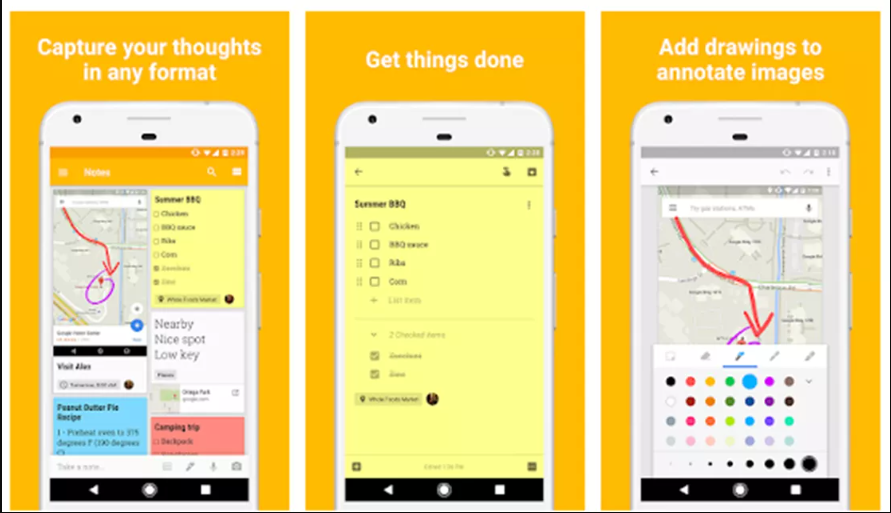
Google Keep is a Google service that allows its user to create and edit notes that automatically sync to the cloud via their Google account. In addition to the usual note-taking features such as lists and audio recording, Google Keep can also act as a reminder and can alert you to an item based on the time or your current location.
Available on: iPhone, iPad, iPod touch, Mac, Android tablets and smartphones, and web.
NOTEBOOK (FOR MANAGING DIFFERENT MEDIA)
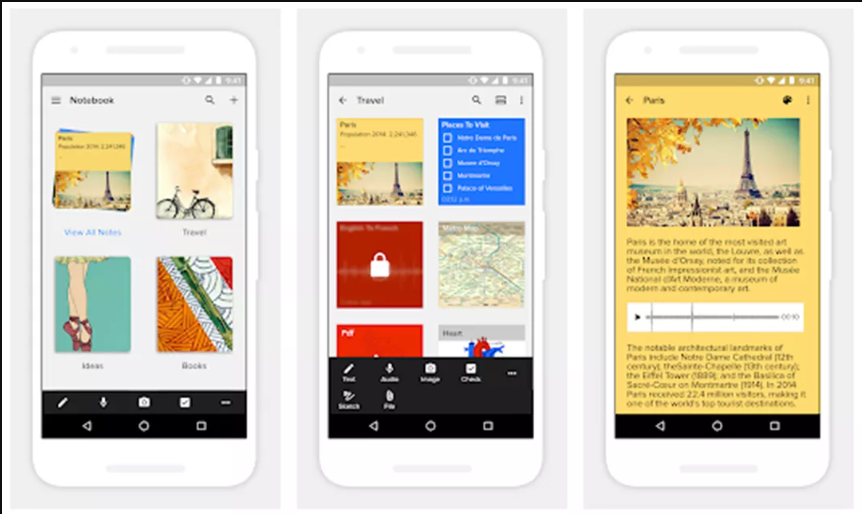
Notebook is a note-taking app that encourages its users to create more than just basic text memos or to-do lists. The app automatically detects what sort of note is being created and formats it into its own unique style. A sound recording, for example, will display the audio controls prominently within the app while a note with location data will feature a map.
Available on: iPhone, iPad, iPod touch, Mac, Android tablets and smartphones, and web.
Best Note-Taking Apps for Windows PCs and Tablets
With the increase in computers that convert to tablets, tablet use, and better stylus pens for Windows PCs, note-taking apps are becoming even more and more functional. We reviewed many apps, and here are some of our top choices:
ONENOTE (FOR SURFACE PEN USERS)
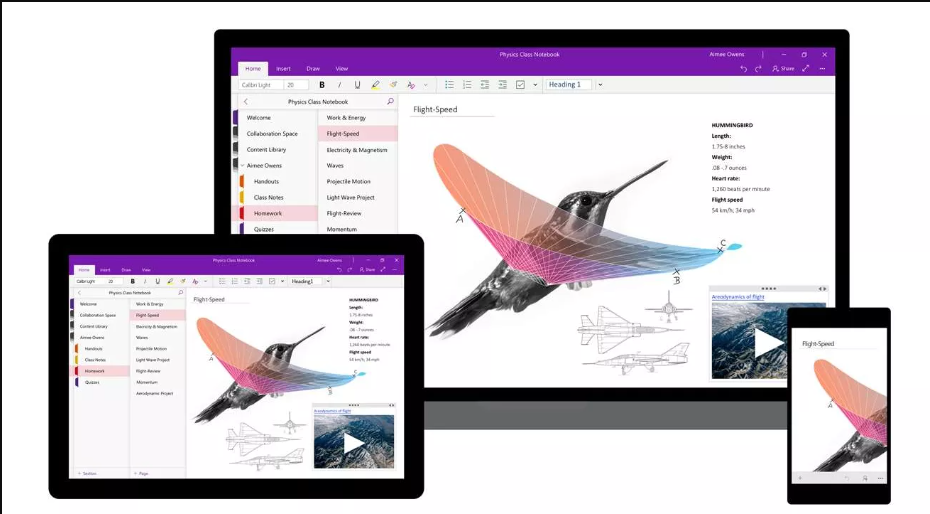
OneNote is Microsoft’s own note-taking app and it’s available on pretty much every smartphone and tablet. It’s even on the Apple Watch. OneNote allows for the creation of text and media notes, audio recording directly from within the app, and supports the Surface Pen on compatible Surface devices. All data is saved to the cloud and synced with other devices via a free Microsoft account which most students will already have for using OneDrive, Office, Outlook, or even an Xbox One gaming console.
Available on: Windows PC, iPhone, iPad, iPod touch, Apple Watch, Android tablets and smartphones, and web.
MICROSOFT WHITEBOARD (FOR GROUP PROJECTS AND PLANNING)
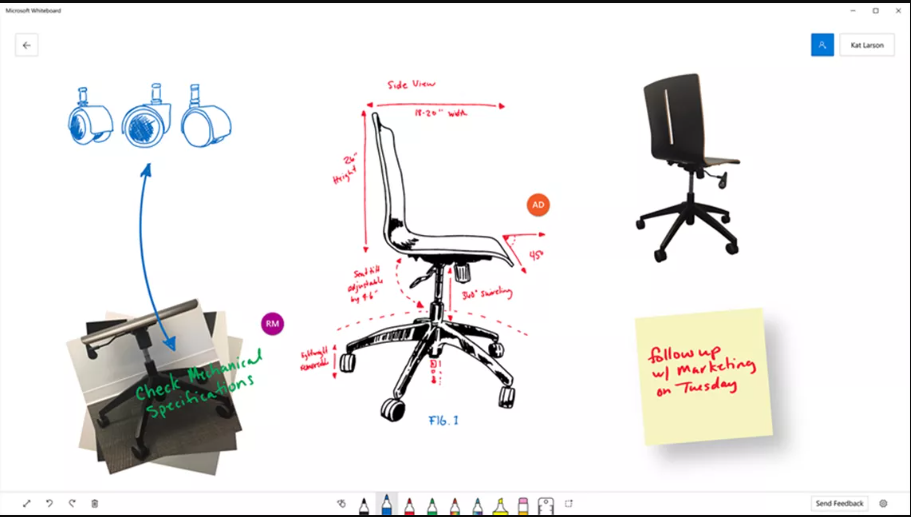
Microsoft Whiteboard is a rather innovative app that aims to replace the traditional physical whiteboard. Users can draw or write on the digital whiteboard within the app and everyone else who has access to that particular whiteboard are able to see the changes being made in real-time. They can also make their own edits which can be seen by others.
Available on: Windows PCs running Windows 10.
Best Note-Taking Apps for macOS
macOS users need to take notes, too. So we reviewed some of the available note-taking apps that work with macOS and picked out a couple that you might find useful. Here’s the list:
BEAR (FOR LONG-FORM CONTENT)
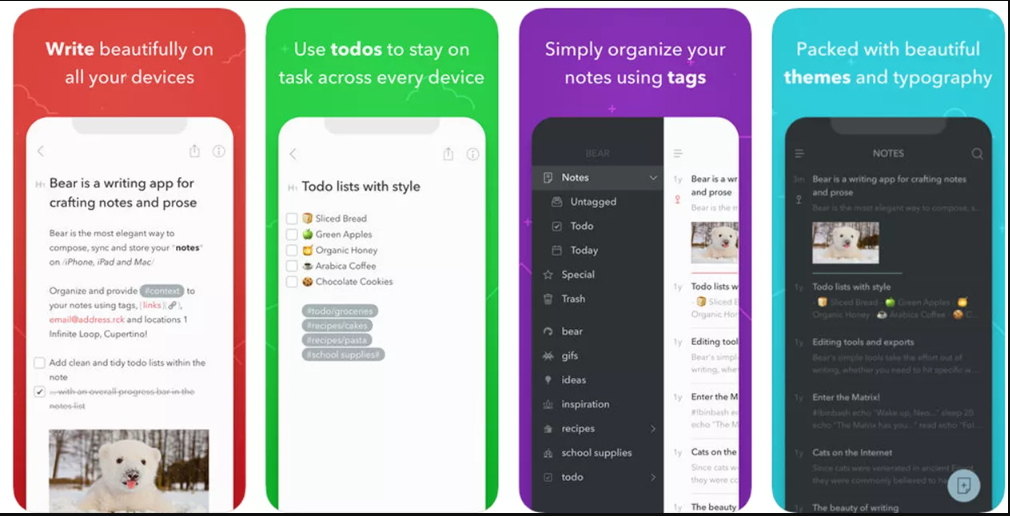
Bear is kind of a combination of a note app and a word processing app. It features syncing between Mac computers and iOS smart devices, the creation of to-do lists, and supports the addition of multimedia. Bear really shines when it comes to its word formatting which is on par with programs such as Microsoft Word.
Available on: iPhone, iPod touch, iPad, and Mac.
EVERNOTE (FOR RELIABLE NOTE-TAKING)
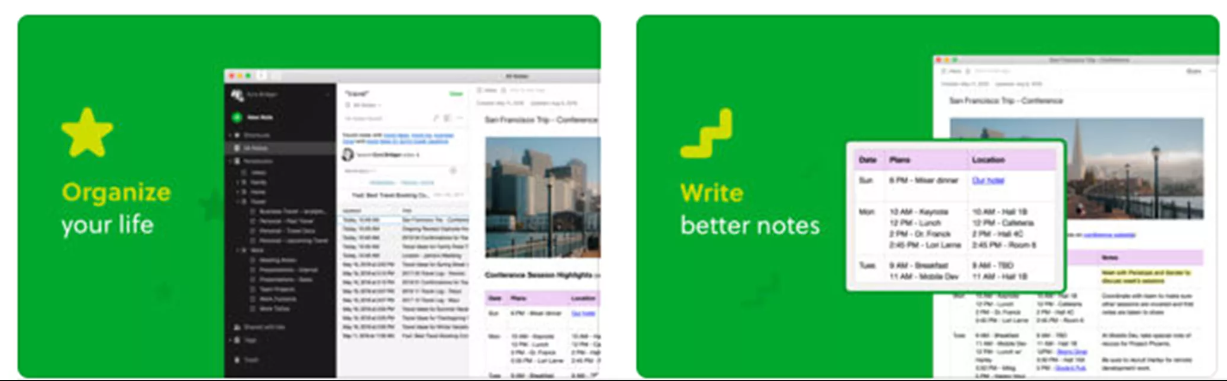
Evernote is one of the oldest note services around and has earned itself a solid reputation for quality app design, features, and reliability. Evernote does everything you’d expect from a popular note app however power users will need to pay a price for more functionality.
Available on: iPhone, iPod touch, iPad, Mac, Windows PC, and Android smartphones and tablets.