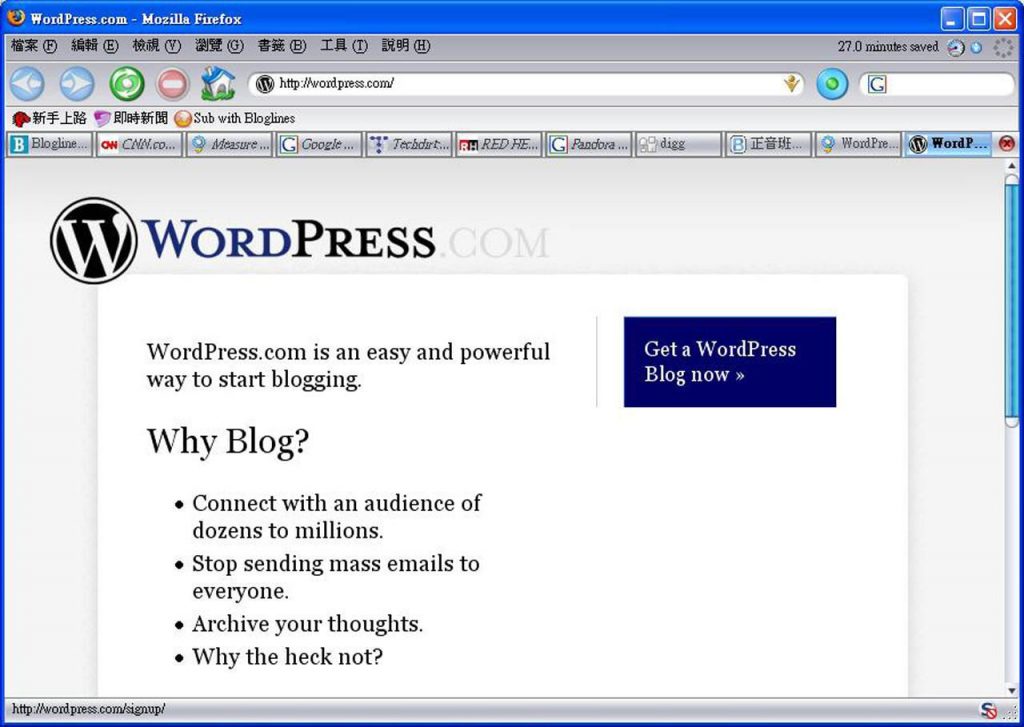ATOMSVC,How to Open, Edit, & Convert ATOMSVC Files
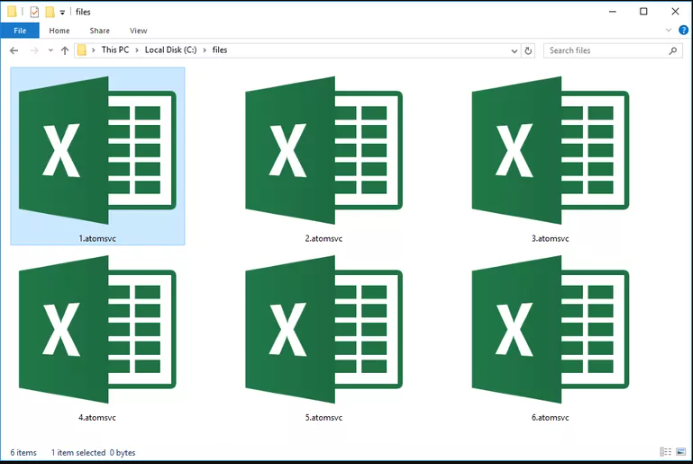
ATOMSVC,A file with the ATOMSVC file extension is an Atom Service Document file. It’s sometimes called a Data Service Document file or Data Feed ATOM file.
An ATOMSVC file is a regular text file, formatted like an XML file, that defines how a document should reach a data source.
This means there isn’t any real data in an ATOMSVC file, but instead just text addresses, or references to the real resources.
Note: ATOMSVC files are similar to ATOM files in that they’re both XML-based text files that refer to remote data. However, ATOM files (like .RSS files) are usually used by news and RSS readers as a way to stay updated with news and other content from websites.
ATOMSVC,How to Open an ATOMSVC File
ATOMSVC,Microsoft Excel is able to open ATOMSVC files using PowerPivot, but you can’t just double-click the file and expect it to open like how most files do.
Instead, with Excel open, go to the Insert > PivotTable menu and then select the Use an external data source option. Click or tap the Choose Connection… button, then Browse for More… to locate the file, and then decide whether to insert the table into a new worksheet or the existing one.
Note: Newer versions of Excel have PowerPivot integrated into the program by default, but the PowerPivot for Excel add-in must be installed in order to open an file in MS Excel 2010. On the download page, choose the amd64.msi link or x86.msi link to get the 64-bit or 32-bit version, respectively. Read this if you’re not sure which one to choose.