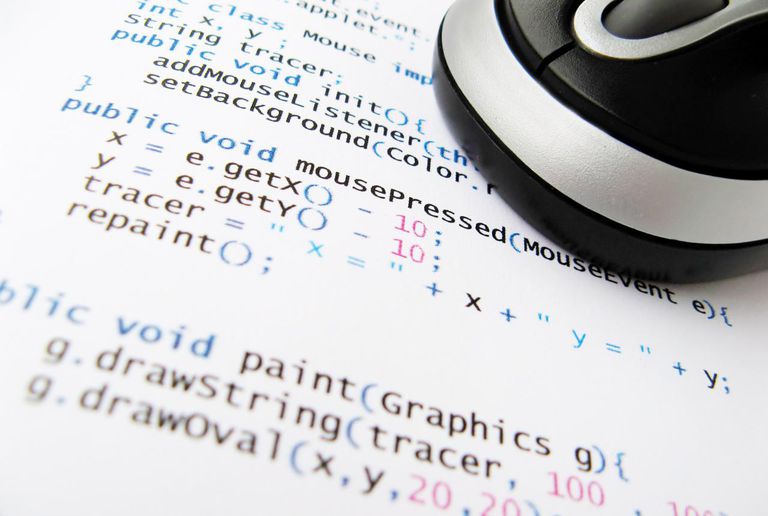Fortnite
If you are loonking for fortnite on linux you are in the right place. Fortnite is an online computer game initially discharged in 2017 and created by Epic Games. It is accessible as independent programming bundles having distinctive diversion modes that generally share a similar general ongoing interaction and amusement motor. The diversion modes incorporate Fortnite: Save the World, an agreeable shooter-survival amusement for up to four players to ward off zombie-like animals and protect objects with strongholds they can construct, and Fortnite Battle Royale, an allowed to-play fight royale amusement where up to 100 players battle to be the last individual standing.
For Linux…..??
Both amusement modes were discharged in 2017 as early access titles; Save the World is accessible just for Windows, macOS, PlayStation 4, and Xbox One, while Battle Royale has been discharged for those stages moreover for Nintendo Switch, iOS and Android devices. Unfortunately this game does not support Linux at the moment and I don’t think epic games has any interest in ever bringing it to our beloved sister but don’t worry. There is a way to make it run on Linux distributions.
Install FORTNITE on Linux distros
Lutris
To play fortnight we will need Lutris. Lutris is an open gaming platform for Linux. It helps you install and manage your games in a unified interface. This is a small program that makes the installation of games native are not much simple in this occasion they provide an install script that allows you to configure wined which will allow us to run fortnight and to install the game.
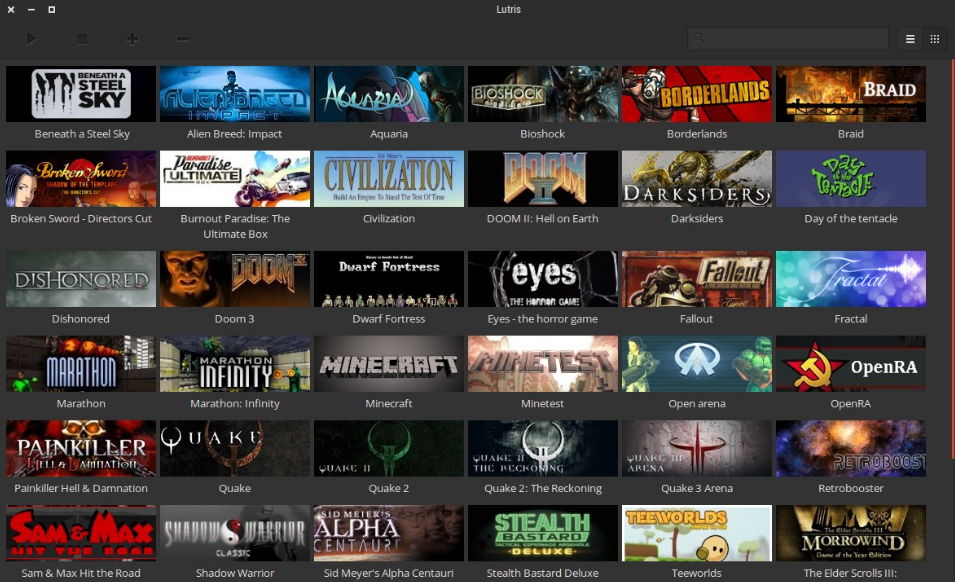
Following commands will do the magic of installing Lutris on your Linux machine. Open your terminal and paste these commands.
For Ubuntu & derivatives like Pop!_OS, Elementary OS, Linux Mint…
[cc]ver=$(lsb_release -sr); if [ $ver != “18.04” -a $ver != “16.04” ]; then ver=18.04; fi[/cc]
[cc]echo “deb http://download.opensuse.org/repositories/home:/strycore/xUbuntu_$ver/ ./” | sudo tee /etc/apt/sources.list.d/lutris.list[/cc]
[cc]wget -q https://download.opensuse.org/repositories/home:/strycore/xUbuntu_$ver/Release.key -O- | sudo apt-key add -[/cc]
After setting up the repository
[cc]sudo apt-get update[/cc]
[cc]sudo apt-get install lutris[/cc]
For Debian
[cc]echo “deb http://download.opensuse.org/repositories/home:/strycore/Debian_9.0/ ./” | sudo tee /etc/apt/sources.list.d/lutris.list[/cc]
[cc]wget -q https://download.opensuse.org/repositories/home:/strycore/Debian_9.0/Release.key -O- | sudo apt-key add -[/cc]
After setting up the repository
[cc]sudo apt-get update[/cc]
[cc]sudo apt-get install lutris[/cc]
To get Lutris from GitHub
[cc]git clone https://github.com/lutris/lutris.git[/cc]
To get Lutris for other distros visit official webiste
vulcan
To play fortnight we’ll need to install Vulcan which is a new generation graphics and compute API that provides high-efficiency, cross-platform access to modern GPUs used in a wide variety of devices from PCs and consoles to mobile phones and embedded platforms. So to install Vulcan just type following commands in the terminal
[cc]sudo apt install libvulkan1 libvulkan1:i386[/cc]
For other distros check this link
Graphics Drivers
To make sure you can run games with a Vulcan. You’ll need to update your graphics drivers. so you’ll need at least the Mesa drivers version 18.1.2 is the minimum for AMD or Intel cards and for the Nvidia proprietary graphics card you’ll need the NVIDIA graphics driver version 396.x
For NVIDIA drivers
[cc]sudo add-apt-repository ppa:graphics-driver/ppa[/cc]
For AMD/Intel drivers
[cc]sudo add-apt-repository ppa:ubuntu-x-swat/updates[/cc]
Then update and upgrade your system to update the drivers with the follwing command
[cc]sudo apt-get update && sudo apt-get upgrade[/cc]
you should reboot your computer to avoid any problems and make sure that the newest versions work on your system
To install Fortnite open Lutris and search for Fortnite.
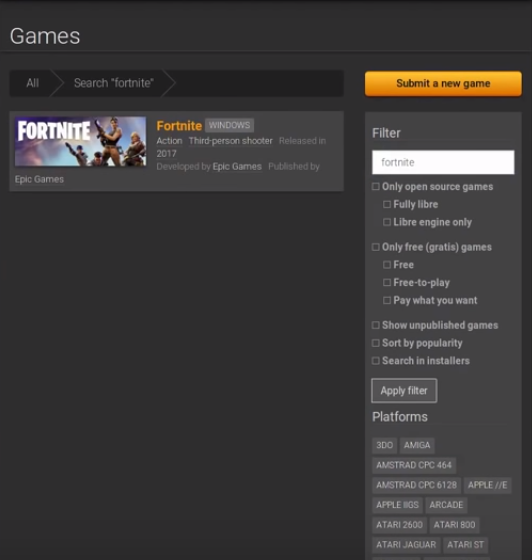
Then click install and follow the instructions on screen
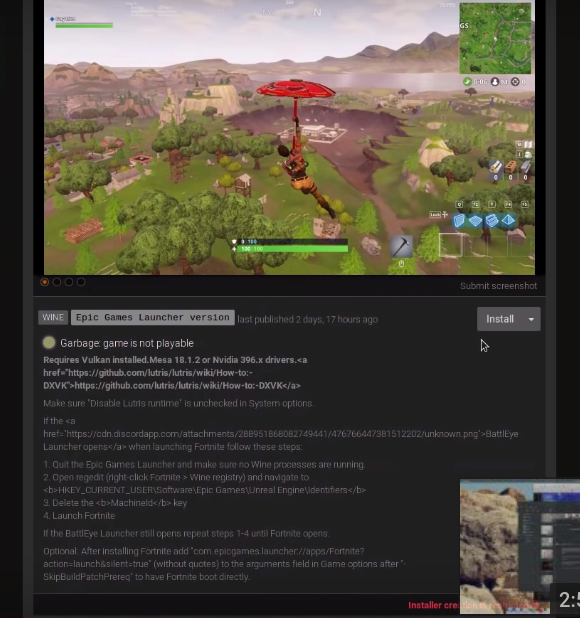
Once the epic games launcher is installed simply log in or create an epic games account and then figure fortnight s and install it. Whilst the download is complete you should be good to go and enjoy fortnite on your linux system.
I won’t say that the game works perfect. It has some issues. But u can play and enjoy.