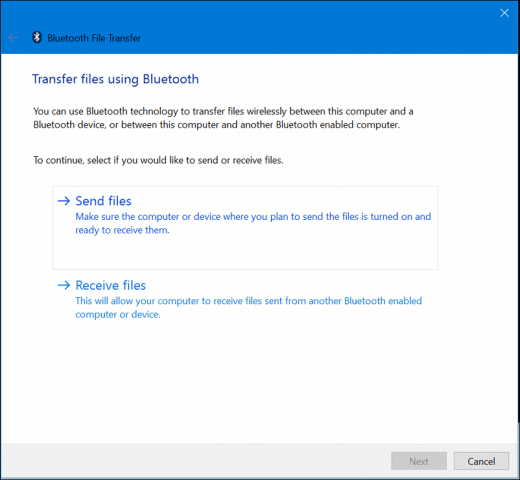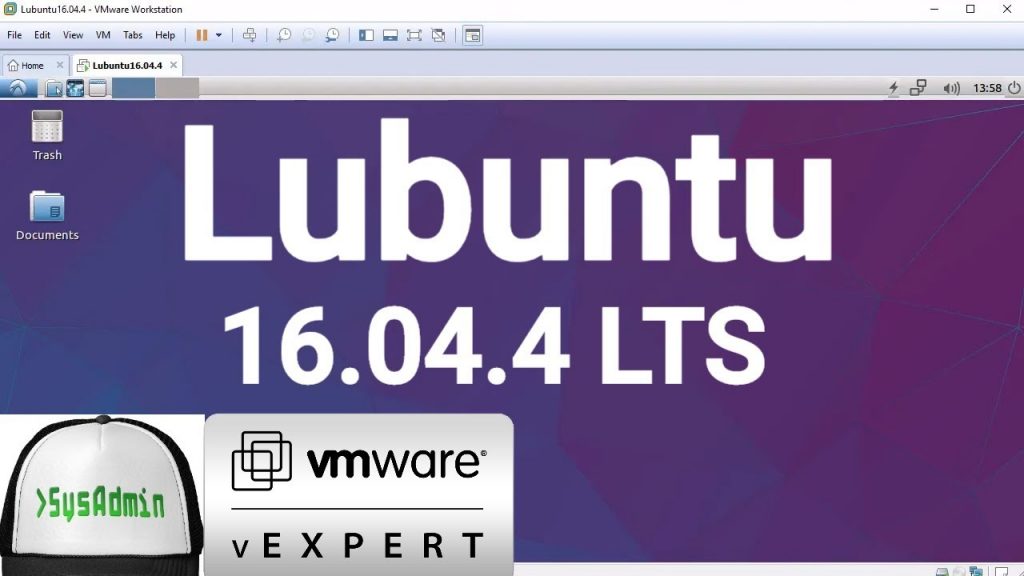
Make Lubuntu 16.04, By default, Lubuntu is made to look functional and provide the bare bones basics that a user may need.
It uses the LXDE desktop environment which is lightweight and therefore it performs well on older hardware.
This guide shows you how to pimp Lubuntu to make it a little more cosmetically pleasing and more essentially easier to use.
The desktop wallpaper is very plain looking.
This part of the guide isn’t going to improve your experience any but it will make your screen more attractive which will brighten your mood and hopefully make you more creative.
The Linux Help Guy came up with a clever but simple trick when searching for wallpapers, and if you are using Lubuntu, then you may well be using older hardware so it is more than likely going to be of benefit.
Make Lubuntu 16.04, Use Google Images to search for an image but specify the image width to be the same size as your screen resolution. This saves software spending time resizing the image to make it fit the screen which potentially saves resources.
To find your screen resolution in Lubuntu press the menu button in the bottom left corner, select preferences and monitor. Your screen resolution will be displayed.
Open Firefox by clicking the menu button, choose internet and then Firefox.
Go to Google Images and search for something you are interested in and the screen resolution. For example:
“Fast Cars 1366×768”
Find the image you like and then click on it and then choose view image.
Right click on the full image and choose Save As.
The default folder to save to is the downloads folder. It is better to put images in the Pictures folder. Simply click the Pictures folder option and choose to save.
To change the wallpaper right click on the desktop and choose Desktop Preferences.